In the Skuid Superbank release note it says:
Mobile Composer.
- Upload and view multiple attachments.
In the Skuid Superbank release note it says:
Mobile Composer.
Have you find any workaround for this ?
Raj,
Please install the latest version of Skuid Superbank from the Skuid Releases page, this fixes a bug that prevented the File Upload component from showing in the Mobile Composer. The File Upload component is documented here (for Desktop), but the functionality is similar.
Hi Zach,
I am able to upload the document in desktop version without any issues. But i followed the same for mobile upload option, i found the below error and also document upload is not working in skuid page… pls help me out…
Raj,
The SObject for your Model needs to be on the object that you want to attach to — for example, if you want to upload attachments to an Account record, the Model that the File Upload component is associated with needs to be an Account Model, not an Attachment model.
Thanks Zach!!
Zach!! When i am trying to attach the document for existing record, the file upload works for mobile version. But when i create the new record and try to upload, it does not seems to work. In desktop version, there is option for Action properties as per the document link you shared. But pls mention which component is available for mobile version. ( I tried to reload the new record data model using after save actions but it does not work) 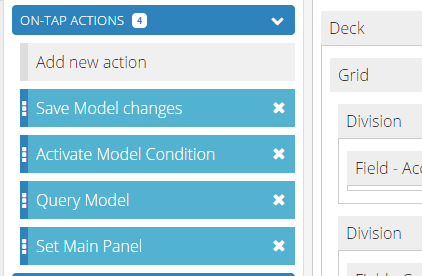
TA
Raj, I don’t think I understand your question completely, but one thing to consider is that the File Upload component only works when attaching to already-saved records — so you will probably want to use Conditional Rendering to wait to only show the File Upload component when the record you are attaching to is saved.
Please let me know how this can be done. Reference code for this issue.
Create Request
AttachementDeck
Hi Zach!! The workaround i have done here is
1) Created the oppty Record (Panel 1)
2) Redirect to detail Oppty Record(Panel2)
3) created the upload options over there…
Its works now. Pls let me know this is ideal approach?
Raj, your approach is workable. Basically you need to ensure that the Oppty record is saved before exposing the upload options. There are a number of ways to do this. Yours works.
Let us know if you have other questions.
It worked - thanks. Now my next thing to tackle is how to display it properly… please see my other post:
https://community.skuid.com/t/how-to-build-nested-decks-in-skuid-mobile-composer
Enter your E-mail address. We'll send you an e-mail with instructions to reset your password.