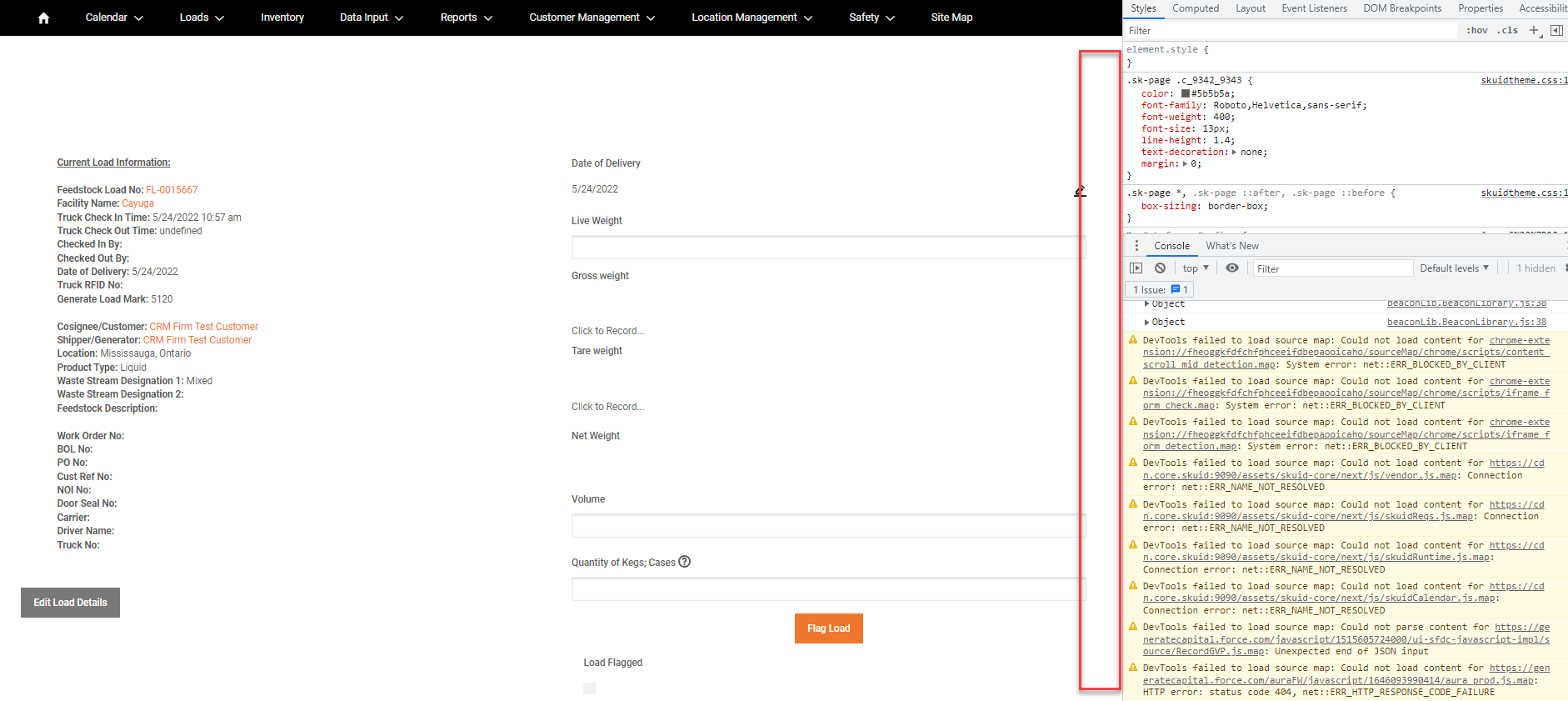Defect/Issue Description: When opening a Skuid page initially, it loads without any scroll bars until a user refreshed the page.
A description of the bug This happens on URL redirects 100% of the time, and just clicking into pages most of the time. Several errors appear in the browser console.
Environment: production
- API Version: (v1 or v2) v2
- Release: (Chicago, Boston, etc) Dubai
- Release version: (Version Number) 15.0.11
- Platform: (Managed cloud or Salesforce) Salesforce
Brief Summary of the Defect/Issue: Browser pages don’t load completely when Skuid pages are present.
An easy-to-understand description of the bug (e.g., “When mass selecting items (not including clicking the ‘select all’ checkbox), other checkboxes on the rows selected appear to take on a checked value.”). Click to open a page, and watch it appear without scroll bars.
Action Performed:
The action that resulted in the bug Opening "Calendar - Inbound’ page
Expected Result: Full browser page to load with scroll bars.
How the page should have performed Load as expected.
Actual Result: Loaded with multiple errors and missing functionality (scroll bars)
How the page actually performed Loaded with multiple errors and missing functionality (scroll bars)
Additional Resources:
Please add any screenshots, videos, XML file(s) to help us reproduce the defect/ issue. See how to create a good test page]
Page without scroll bars showing browser errors: