Here is what I am doing:
I have a very basic form for Agents to submit their property listings with us. They have to select their Agency, then it allows them to select their Agent name (both are pulled from our Account & Contacts in Salesforce).
I have two lookup filters on the ‘Agent Name’ field - The first filter makes sure it only returns the Agents that are related to the Agency (selected in Dropdown above). The second, is a custom ‘Active’ field I use to determine if that Agent is still active. When this is not checked, they should not show up in the ‘Agency Contact’ field (see pic):
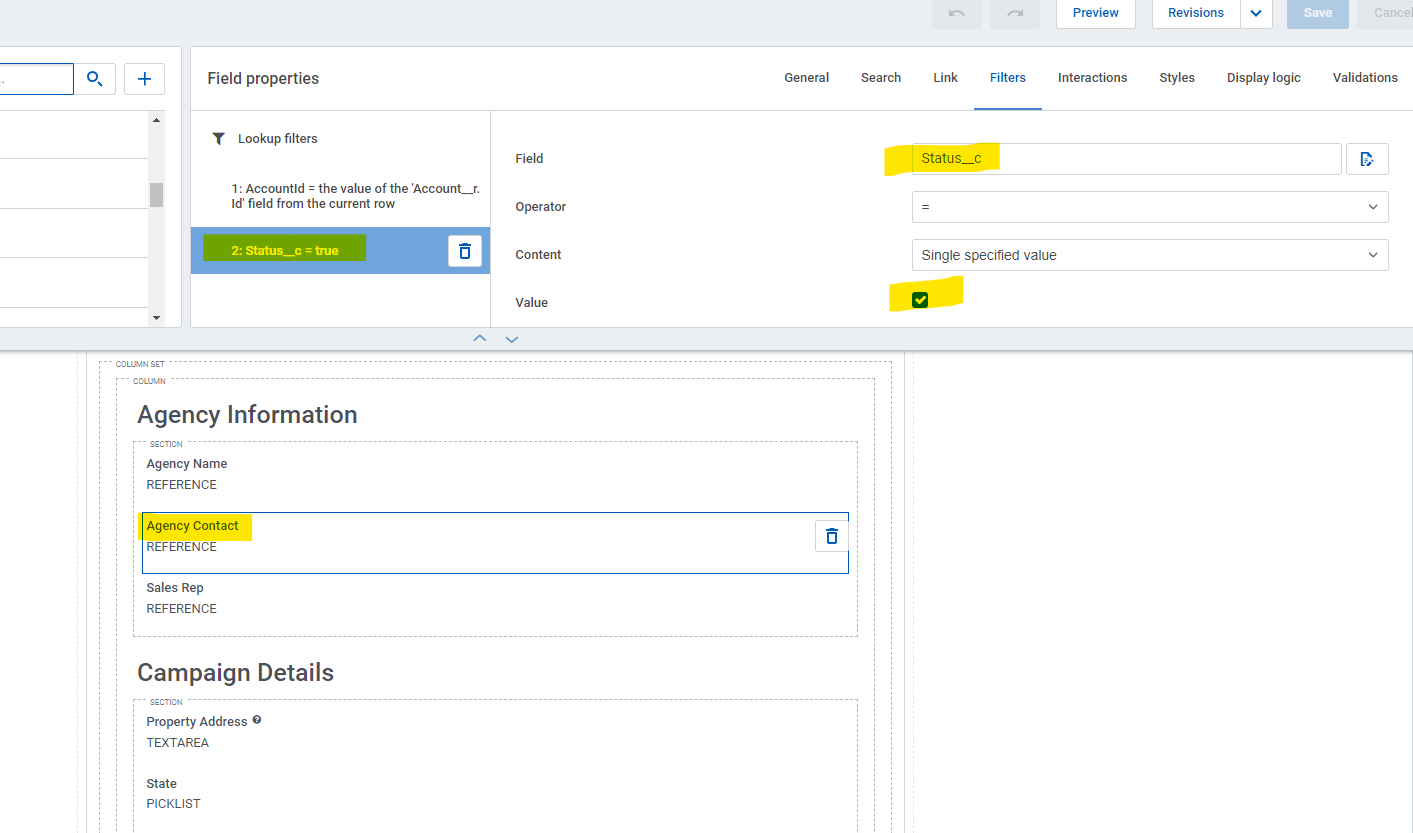
The strange part: This works perfectly when I preview the form. However, when I save and test on the published page, it just wont work - driving me crazy.. Please help!!!
Regards
Alex
