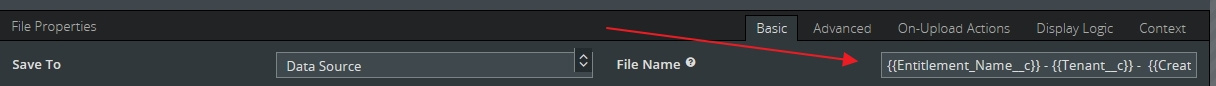I’m using the File upload component in a v1 page. In the properties section there is a value called File Name that you can use to rename the file and retain the file extension. I’m using merge syntax to change the file names but the renaming is placing all my non-merge systax text in between the last 2 values.
Here’s an example of what I mean.
File Name: {{Entitlement_Name__c}} - {{Tenant__c}} - {{CreatedDate}}
The renaiming I get on file upload is: MyEntitlementNameMyTenant–10202020832am.docx
All my plain text is being inserted in between the Tenant field and the Created Date field but the expected value should be: MyEntitlementName - MyTenant - 10202020832am.docx
Skuid on Salesforce version 12.4.9
Page built with v1 API