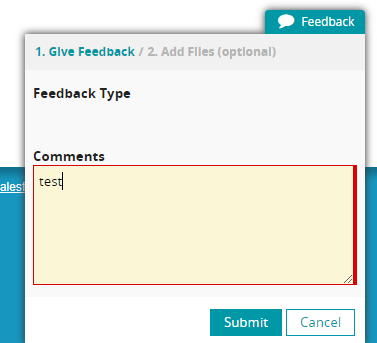I just installed the newest version of Skuid in our Sandbox to show the Feedback button. I enabled it, but when I try to submit feedback it doesn’t show the feeback type and click “Submit” doesn’t work.
I’m doing this from a system administrator account, so I don’t think it’s a permission issue.
Any idea how to fix this?