This is odd. I have an org w/ version 11.1.10 version. This is the version which has the fix for this issue?
Missing Silk icons in version 11.1.10.

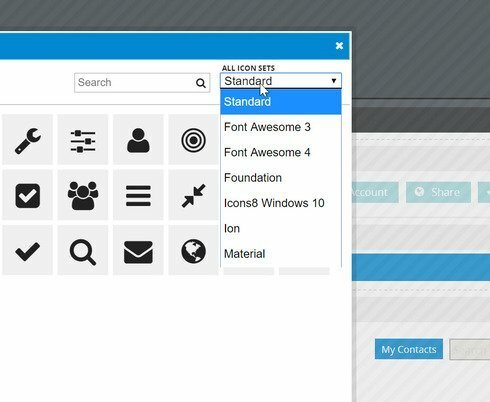

This is odd. I have an org w/ version 11.1.10 version. This is the version which has the fix for this issue?
Missing Silk icons in version 11.1.10.

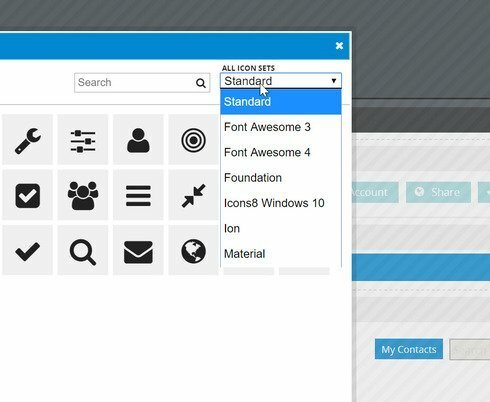

Hi Pat!
I tested this in my developer Org, and I’m not seeing the same behavior. When you updated to 11.1.10 did you also update your out of date themes as well?
-Josh
This is the same org that is giving us problems with the page preview. Something seems off to me in this org.
Josh,
I have a developer org with 11.1.10 and I am seeing the same thing as Pat. The Silk Icon set is missing from the pick list. Let me know if you want access to see this.
Thanks,
Bill
Thank you for the replies Biil and Pat!
Some clarification here - Are the themes you are working with in these scenarios either the default Classic theme, or a theme that was built based off of the Classic theme? That should be the only time Silk icons come into play, from what I understand, and that was how I tested this in my Dev Org.
Thanks,
Josh
We’re using Lighting theme.
Thanks for clarifying this Pat! This is the expected behavior as Silk icons are only available in Classic/Classic based themes.
A indication of such would be helpful.
Hi Pat,
I can see the confusion that this can cause, so I am going to surface this feedback with the team. Additionally, in our Themes documentation we do mention the general topic of missing icons here: https://docs.skuid.com/latest/en/skuid/themes/?highlight=icons#missing-icons as a heads up.
Enter your E-mail address. We'll send you an e-mail with instructions to reset your password.