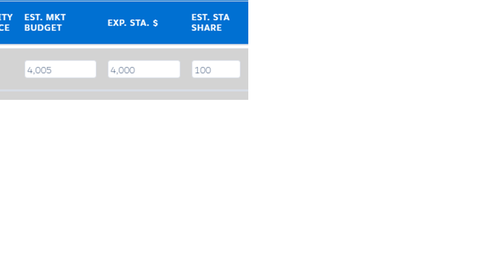Hi Team,
Could you please help me on below requirement,
Is it possible to show a popup soon after tab out from a field?
Requirement is, As seen below screenshot we have 3 fields which are calculated among them (if I update value in EST.MKT BUDGET then reaming two field values will update based on behind calculation)
We would like show a popup to select a field among 2 fields (assuming 2 fields in pop up with radio button) for user friendly, then the selected field value will be recalculated in the main page instead of popup (Showing a popup with 2 fields to select which field value to get recalculate based on the other field value which we given in main page).
Will be possible from skuid option (I did some trial error but no luck), please help me some input.
Main Requirement: Need to display a pop up with two radio buttons on update and tab out of any field.
Regard’