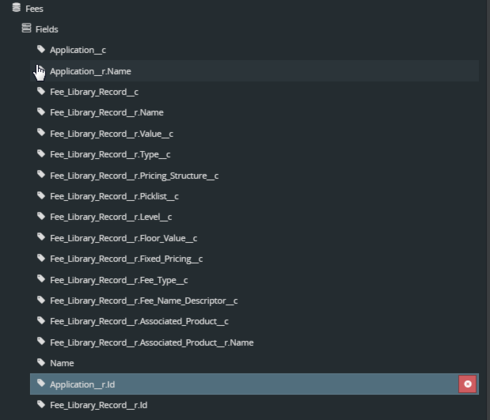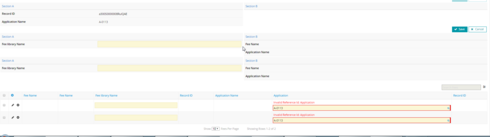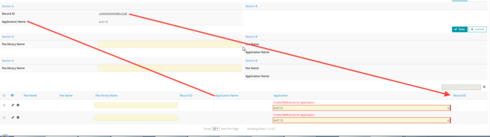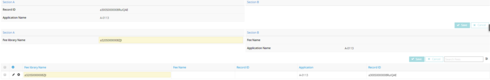Hey everyone!
I am running into an issue when I try and set a default value into a new rows (not in context). I am using merge syntax to use the first value in the model. It does write correctly, but either when I tab into the field it will either delete the value or throw the following error “Invalid Reference Id: Application”. Now if i were to use the search box and look up that exact same value that is getting written via the merge syntax, it will work and allow the record to be saved.
I have the actual application ID and Name on the page layout as it is a valid record.
Not sure where I am doing something wrong, knowing me it is probably some super tiny detail or spelling mistake. If you have any thoughts let me know!
The merge syntax is for setting an Application Name to a Fee record:
{{$Model.app.data.0.Name}}