The meeting date field below needs to have Today’s date by default and allows the user to adjust. What’s the best way to meet this requirement? Do I use a Field Renderer Snippet?
If this form is built on a “new event” model you can add a condition to that model that makes the meeting date use the specific date value “Today” This will prepopulate your form. 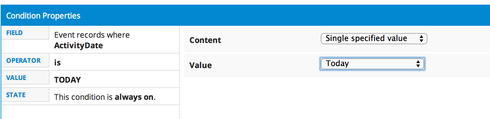
This is for a standard date field on a custom object - not the event object. The condition suggestion doesn’t appear to work. Do I need to use a snippet to set this?
Very strange. The condition described above should populate today’s date in the new record. This feature is merely limited by field metadata, not by the object you are using. If it is a date field on a custom object it shoudl work.
Can you make sure the field is editable? Can you make sure you have the right field in your condition and in your page? Are they both in the same model? (Yes, Im grasping for straws…)
If nothing works maybe you can give us login rights and we can take a look.
Oh! Sorry! I should’ve mentioned that I want it to display today’s date on the UI. So, when the user goes to create the record it’s already pre-filled with today’s date.
Peter - the solution I outlined last week should pre-populate today’s date in the UI, and allow the user to override it. Can you let us know what is happening when you try to apply that condition to the model that is creating the new form?
Thanks.
Enter your E-mail address. We'll send you an e-mail with instructions to reset your password.

