In order to get names to show up in the Search component, you have to add Contact__r.Name to your fields but that also means the name shows up in the search “View” 
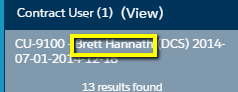

How can you hide the 2nd column for the name without showing the SFDC ID in the search results? If you drop the Contact__r.Name the search results (middle image) would show the ID.

