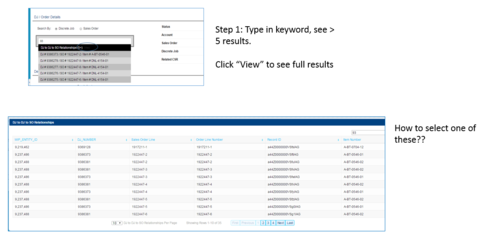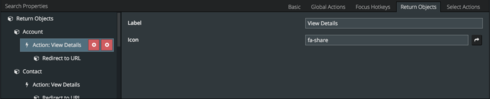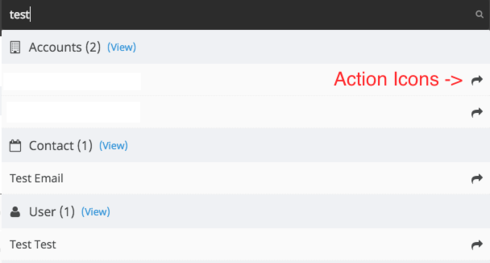We are deploying search components all over, but with our users actually using them now we are running into an issue. When a user is typing in a keyword, the search component returns 5 matches. If they want to see more matches, they click on “View” and it pops up a table of possible matches that they like - so they can pick which one they want.
Problem is… when they see the “one” they want, how do they click on it and make it be the selected one… which then fires off the Select actions that are defined on the search component? In many cases, the name is the first item in the returned object records. So, on the view pop up they see the hyperlink on the table and click it, and end up going to the detail page of the record, which makes them not love us. Also, the table that pops up has ALL the selected fields on the return object, some of which we use in select actions - but not something the user needs to see.
See attached for an example. Thanks!