I am trying to create a new search box because I need it to be positioned on the side of my table not inside of the table. So far the search component works ok but I can’t get it to show all results in a given table only 1 result.
There is a “View” button at the object level of the search that could work. When you click “view” a popup table appears with all results.
Is it possible when you click “view” it filters a specific table instead of having a popup?
Tami. Instead of the search component - I’d use the arbitrary filter technique that has been described here: https://community.skuid.com/t/add-global-filter-on-top-of-page-that-apply-on-multiple-…
Hi Rob,
I originally thought of the arbitrary filter technique but I didn’t think that would allow me to achieve full search capability of searching over multiple fields. Please correct me if I am wrong.
Use Case:
Place search box anywhere on the screen to filter a main table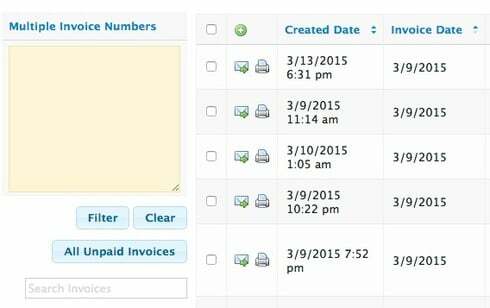
I tried adding another table attached to the same model to filter the main table but you still had to hit “enter” on the main table. Although what was typed in the search box on the bottom left populated on the search box in the top right.
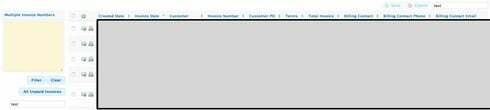
Enter your E-mail address. We'll send you an e-mail with instructions to reset your password.

