I receive a different number of search results when clicking “View” after searching for results using the search component
Results returned by entering text in the search bar, note Opportunities showing 5+ records
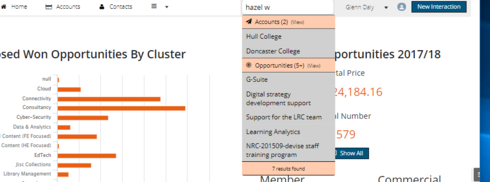
Results returned after clicking the “View” button Opportunities showing 4 records
!(https://us.v-cdn.net/6032350/uploads/attachments/RackMultipart20180430-95229-wy107f-Pasted_Image_at_2018_04_16_02_56_pm 1 inline.png “Image: https://d2r1vs3d9006ap.cloudfront.net/s3\_images/1727567/RackMultipart20180430-95229-wy107f-Pasted\_Image\_at\_2018\_04\_16\_02\_56\_pm\_\_1\_\_inline.png?1525086048”)
Amy ideas why this is happening?

