I hope this is an easy, out of the box solution 
I have a search box that allows me to search for my opportunity records and other user’s opportunity records using the “Search Rec Owner”.
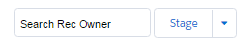
One of my conditions set on my model is as follows:
: 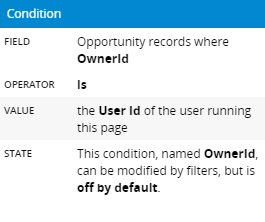
The current setup populates all the records and can filter out the records as explained, however, is there a way to create a button that when pressed, will only show the running user’s records? This would eliminate the need of a user having to type their own name into the search box.
Thank you!

