I made a skuid page and then made it available for the users by using Salefsorce “Sites”, which makes it accessible for external users. but when i preview it, i grt an error saying:
“You’ve been INKED! (Something went wrong) We were unable to find a Skuid Page named QualityAssurancePage. The Page is either inaccessible or does not exist. If you believe you should be able to view this Skuid Page, ask your System Administrator to check the Sharing Model for the Page object to ensure that you have access to this Skuid Page.”
i have checked for the public access settings for this page and profile but nothing helped… Can some one please help me sort this?
Have you assigned a skuid license to the site’s user?
Hi Matt,
Thanks for tHis but it is all sorted i can actually nos access it but there is one more problem with it… if you can please help me with that
This that i mentioned earlier, is available as site for external users but this page is not editable by them but ideally this is waht it is meant to be… it should be editable for them to enter the data… 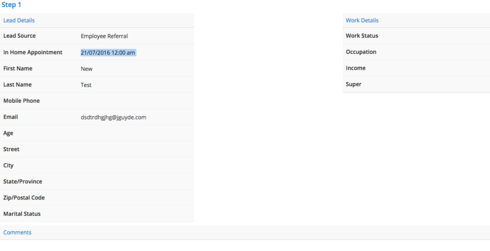
I am attaching the screen shot here,this is what it is. But i am also attaching the screen shot of how the page should be(a already existing page), both the pages are made by me, but i cant fix the problem, if you can help me. 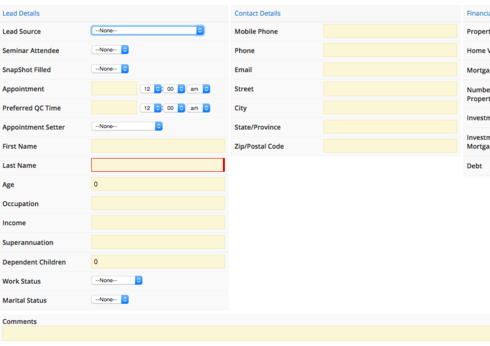
Does the site’s user have edit access to the object and all the fields?
Is the field editor set to edit mode?
Hi Matt,
yes the field editor is on edit only mode, but this problem has nothing to do with the edit mode or any sort of access issue, i have sorted out the problem.
It was only my bad. when i was building the page i somehow de selected the option of Create default row, when model has none, on model properties, i checked this because otherwise it was pulling sample data from salesforce , to stop this i added few model conditions which ideally should return no record, and if no record is returned a default model row will be created.
Basically it is all about Sql queries at the backend which needs a where clause to run, for which i would need to add conditions in the model, but i actually dint wanted any record to come up so model conditions were built in a way that they return zero record and then i used this if clause that says create a model row if none is returned
And since it was all in edit mode so the model row came up in the edit mode now…!!
I hope all this is making sense to you
Please let me know if i made myself unclear
thanks a lot for the help though
Anubha
Anubha~
Glad you were able to get it sorted out!
Karen
Reply
Enter your E-mail address. We'll send you an e-mail with instructions to reset your password.

