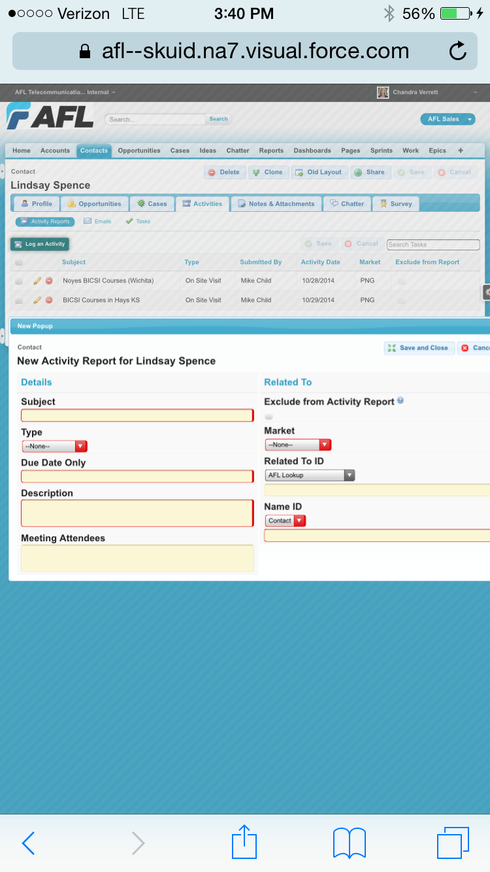I’ve had reported issues with Skuid pages not behaving properly since users have upgraded their mobile devices to iOS 8 - accessing SF using the Safari browser (devices on iOS 7 are still working fine.) Using Chrome on these devices presents no problems. We’re seeing that “Save” actions just spin and get hung, and defaulting rules and such aren’t processing. Fields I expected to auto-fill are left blank. It doesn’t matter, though, because when they try to save the record it just sits and spins and they have to kill the session. I read on other threads that Chrome seems to be more forgiving but the dev console can show a clue to the issues. I do see issues in the console, but I’m no developer and they are meaningless to me. Anyone have an idea what I can do next to solve this? Attached are the errors I am seeing. 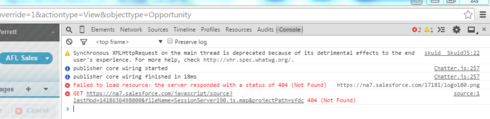
Hi Chandra,
I looked at the error messages in the picture and none of them are related to Skuid. I tried to reproduce this issue on my iPad running IOS 8 and Safari by doing a save and it worked fine. Do your users get this issue consistently, or just every once in a while?
Hi Ben,
I see the issue 100% of the time.
Here is an example: From our contact detail page, users can ‘Log an Activity’ (like log a call). I have a model called LogActivity that doesn’t load data where the user should be inserting a new record. I set conditions to default certain fields on the new task record - like the WhoID, WhatID, record type, etc.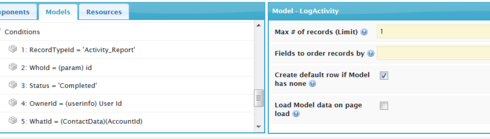
On my desktop and on iOS 7 mobile devices, my default conditions populate just fine (Type, related to ID, Name ID.)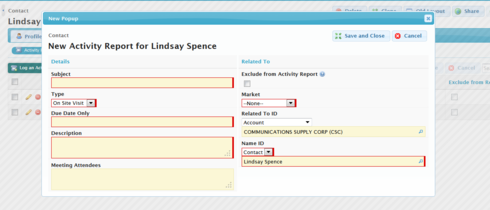
On my iOS 8 mobile devices, no conditions are considered and those fields are left blank (type, related to, etc.) Then even if the user tries to fill all this stuff out, the record won’t save. Probably because other required hidden fields aren’t set - like Owner, Status, Record Type.
So, for some reason on iOS 8, the models conditions aren’t working for a new record to set the default fields.
Chandra
Chandra. Would you mind giving us login rights to your org so we can take a look at what is going on? Here is how:
1. Use this tutorial to give us login rights: http://help.skuidify.com/m/getting-started/l/182412-getting-help-how-to-grant-skuid-login-rights-to-…
2. Then send an email to support@skuidify.com with your org Id and the name of the page where the problem is happening.
We’ll see what’s going on…
Thanks.
Hi Chandra, I think we may have narrowed down the issue and will have a fix in an upcoming patch release (Patch 7). Look for it in the next week or so. For those that are curious, it is a bug in Safari on 64 bit devices. We found a way to work around it. Here’s a link to the bug report.
https://bugs.webkit.org/show_bug.cgi?id=142792
Patch 7 is now available on the Skuid Releases page. http://www.skuidify.com/skuidreleases
Reply
Enter your E-mail address. We'll send you an e-mail with instructions to reset your password.