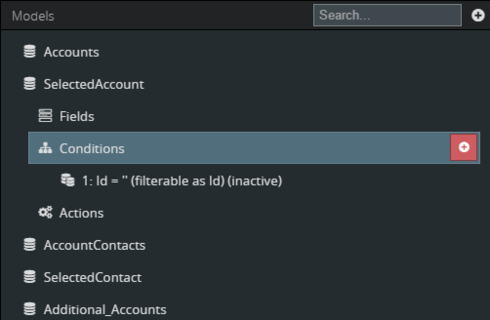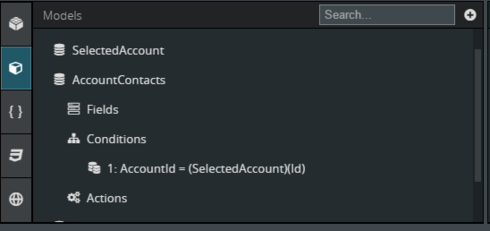I have a table populated from a model listing Accounts that should perform the following actions:
- Set the ID parameter of Model2 (SelectedAccount) to {{Id}} of the record related to the row selected and activate that condition
- Save the model (SelectedAccount)
- Query Model3 (Contacts) which filters based on matching AccountId to the Model2 Id.
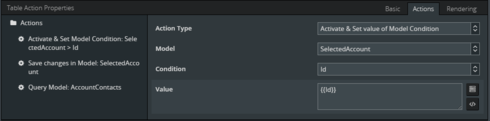
The result is not what I would expect. In this case the Id value seems to populate with whatever the record ID of the first displayed row rather than the Id corresponding to the row of the table which was clicked (unless you happen to click on the first row button action which works as expected).
Is there something wrong with my syntax to access the current row context?