There are 2 other posts about this, but one is closed to comments and both seem to point to this being fixed.
In composer mode I am able to reorder my row actions, however, these changes never hold when I view the actual page.
Also, when you drag and drop an action in composer it doesn’t trigger the save button. You can change something else to enable the save button, but it doesn’t register the row action reorder as a change so it doesn’t seem to be saving it either way. We are on Skuid 10.0.4.
So far the only solution I have found is to delete the row actions and recreate them in the correct order. Which is a pain to say the least.
Any help on this will be appreciated.
Thank you!
Thank you for bringing this to our attention. I’m going to try and rebuild it using 10.0.5
Do you know what the other two posts you saw were?
Well done sir! Problem found indeed. I have been able to reproduce this issue in 10.0.5 and will notify you when this release goes live. Your workaround sounds like a pain indeed but I am happy to at least hear there is one. Thank you.
https://community.skuid.com/t/is-there-a-way-to-order-row-action-buttons
https://community.skuid.com/t/row-action-order
Though these were more concerning the Edit and Delete actions defaulting at the beginning.
Those pointed to this one as a solution: https://community.skuid.com/t/table-row-action-order-not-respected
Thanks for the quick reply!
Thank you for providing the links. They show this is a regression rather than a product enhancement request.
There is a much easier workaround by moving the actions around in the XML.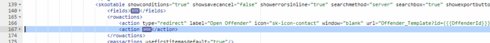
Cut the highlighted line(s) and paste above line 166.
XMl is a fast way to do it!
Great workaround! Thank you!
Hello Skuid Community ~
This is now fixed in the new Brooklyn (10.0.9) and Brooklyn (9.5.16) release which is now available on the Skuid Releases page.
As a reminder, Salesforce does NOT allow reverting back to prior versions of managed packages. Skuid always recommends installing new versions in a non-business critical sandbox environment to test all mission critical functionality before installing into a production environment. We also recommend that you update out of date themes when you upgrade.
Reply
Enter your E-mail address. We'll send you an e-mail with instructions to reset your password.

