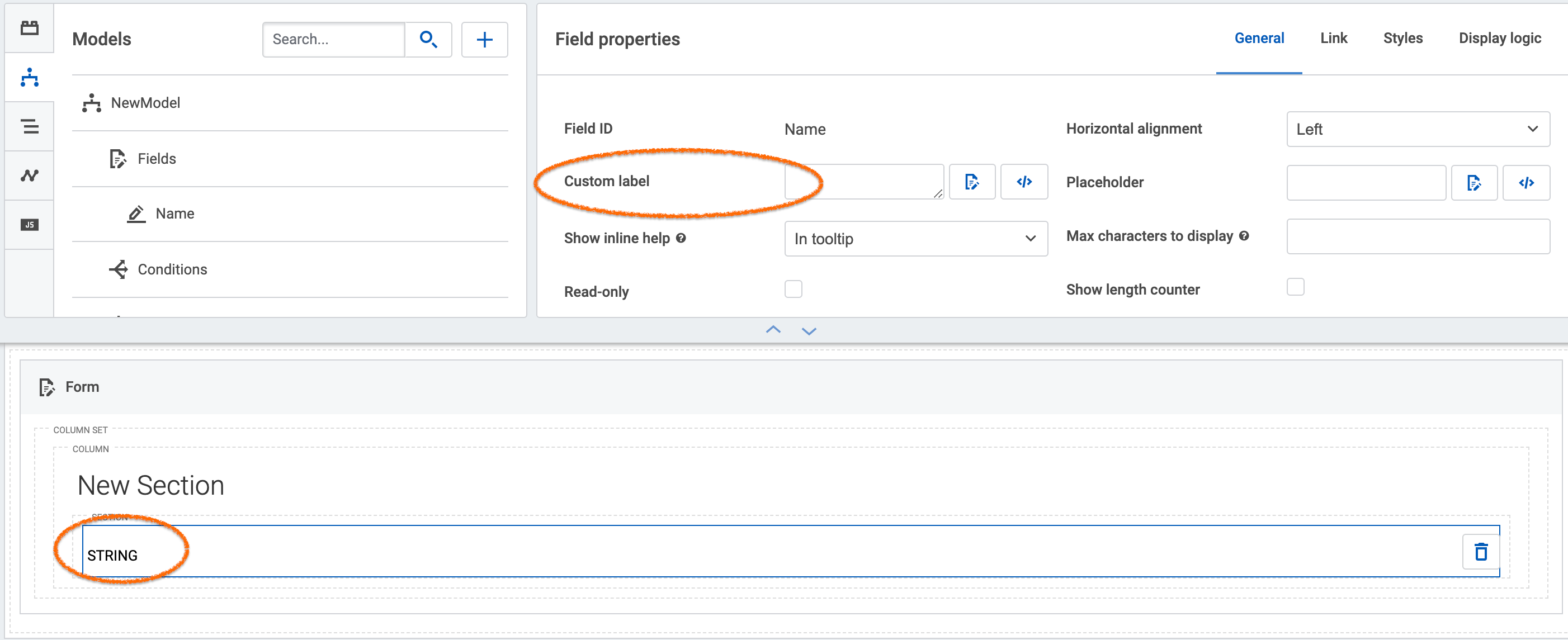I have a Rich Text field (“web_description”) on a Salesforce object, which contains formatting (bold, italic, etc.). When I insert that field into a “text” component in Skuid, it always renders the HTML tags. I’ve tried enabling HTML on the component, and I’ve tried double and triple curly braces, but no avail.
Here’s what my field’s contents look like in Salesforce:
This is a paragraph.
This is an italics paragraph.
Here’s how it renders in Skuid:<p>This is a paragraph.</p><p><i>This is an italics paragraph.</i></p>
Is there any way to get the rich text to render as input?