I’m using 11.0.8
I have two Rich Text Editor fields. They work fine in a page include in a Queue. They work fine in a popup within a drawer. But they don’t work in a field editor within a drawer. I’ve tried quite a few different things, edit mode, inline editing, custom snippet, different model. Everything is setup the same way as on the page include. The page include won’t work in the drawer either, even though it works in the Queue, or in a popup.
It’s not just that the editing tools don’t appear, you can’t type in the field either.
Here’s in the Queue, working fine: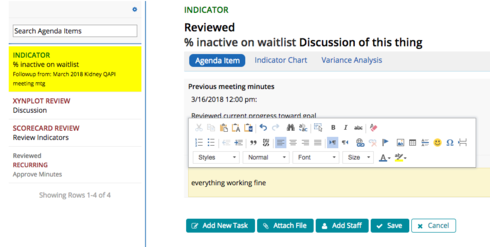
Here’s in the drawer. After clicking in the edit box, the Minutes field expands like it’s going to let you edit, but the tools never show and you can’t type.
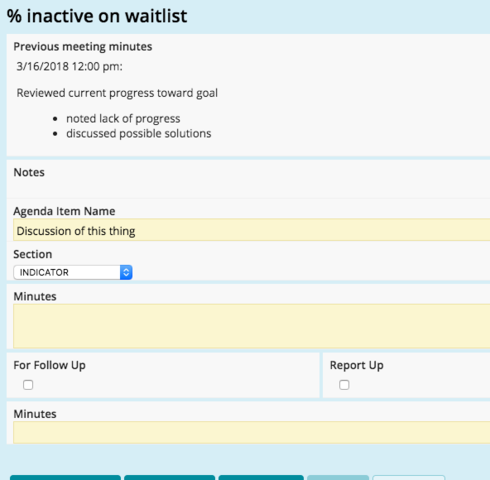
There’s no error in the console.

