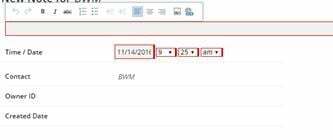Rich text area does not work properly if the field is on a popup. For example you can’t insert a hyperlink, table, can’t find and replace and more… I have crated test page which is based on our custom object Task__c which has rich text area field Rich_Description__c to reproduce the problem. I am pasting the xml of the test here. You can change the Task__c object to any object that has rich text area field and Rich_Description__c field to rich text area field in your object.
<skuidpage unsavedchangeswarning="yes" personalizationmode="server" showsidebar="true" showheader="true">
<models>
<model id="Tasks" limit="10" query="true" createrowifnonefound="false" adapter="" type="" sobject="pfdev1__Task__c">
<fields> <field id="pfdev1__Rich_Description__c"/> <field id="Name"/> </fields> <conditions/> <actions/> </model> </models> <components> <skootable showconditions="true" showsavecancel="true" showerrorsinline="true" searchmethod="server" searchbox="true" showexportbuttons="false" pagesize="10" createrecords="true" model="Tasks" buttonposition="" mode="read" uniqueid="sk-uaw9M-116"> <fields> <field id="Name"/> <field id="pfdev1__Rich_Description__c"/> </fields> <rowactions> <action type="popup" icon="sk-icon-popup" label="View record details"> <popup width="80%" title="Viewing {{Model.label}}: {{Name}}"> <components> <basicfieldeditor showheader="true" showsavecancel="true" mode="edit" model="Tasks" buttonposition=""> <conditions> <condition type="contextrow" field="Id" mergefield="Id" autocreated="true"/> </conditions> <columns> <column width="100%"> <sections> <section title="Section A" collapsible="no" showheader="false"> <fields> <field id="Name" valuehalign="" type=""/> <field id="pfdev1__Rich_Description__c" valuehalign="" type=""/> </fields> </section> </sections> </column> </columns> </basicfieldeditor> </components> </popup> </action> </rowactions> <massactions usefirstitemasdefault="true"> <action type="massupdate"/> <action type="massdelete"/> </massactions> <views> <view type="standard"/> </views> </skootable> </components> <resources> <labels/> <javascript/> <css/> </resources> <styles> <styleitem type="background" bgtype="none"/> </styles> </skuidpage>
Thank you