Desire to use a model field as the conditional value. Is this possible? 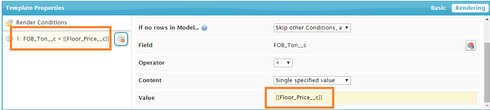
That should be fine.
Seems to only process hard-coded values e.g. 0.0, 123.34, etc.
Are you in the right context? try with
{{$Model.ModelName.data.0.FieldName}}
Our condition value fields do not current process merge templates (except in the case of Reference field filter conditions). So… no… this would not work.
Sorry.
It is a cool idea though.
Pablo, Thanks for the comment and suggestion. Pretty sure that I am in the right context. My use case is that I have a Row Action that shows a Pop which contains a Tab set. It is within one tab where I have defined rendering conditions. Regards, Irvin
Alright, that confirms my suspicion. Otherwise, the docs would have stated so. Is this possible in JavaScript? If so, can you point me to a snippet? Thanks, Rob.
Hi Irwin,
I ran into the same issue in a similar scenario. The situation however allowed me to compare the current row to a URL parameter I set, which is an option even for Render Conditions. It might not help in your case, but thought I’d mention it here since this is could be relevant for another project.
Regards,
Robin
Thanks for the suggestion.
Rob, just making sure, is this still not possible? My use case is to render a warning message when the number of rows in a model is less than it should be, the value for which is in a field on a parent model.
Peter - you should be able to do rendering conditions based on specific number of rows in a model.
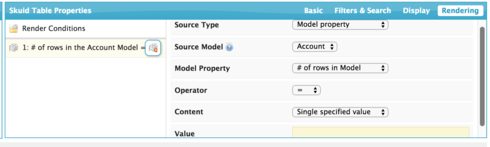
Yup, but I need to be able to render if the number of attendance records for today (count of records in a child model) < the number of enrolled students (a value in a field on a parent record). Would love to hear an alternative solution, though.
Ok, this solution is ugly. Add two more fields to your parent object. One is rollup summary of current days attendance records and Two is formula evaluating Current Day’s Attendance against Total Enrolled studants. I think this can be a boolean field.
Then do your conditional rendering based on Field Two.
Unfortunately, you cannot do rollups in Salesforce based on dynamic criteria, such as “TODAY()”, so I can’t get the number of child records for current date. That’s actually why I was hoping Skuid could do that because I also need my page to be more flexible then that, able to navigate to any date and see whether there might be missing child records for that date.
I think you’ll need to go to Javascript. You know… The dark side…
You can use filters to limit attendance data to one day. Then you have model.length. You can compare that to the total enrollment number from another model. Use that comparison to present an appropriate message, render a component, etc.
Can we make this an Idea instead of a Question?
Yes we can make this an Idea. Vote it up…
Would be fantastic to have this feature available in a future release. Is this currently under development? Thank you, Rob!
Enter your E-mail address. We'll send you an e-mail with instructions to reset your password.

