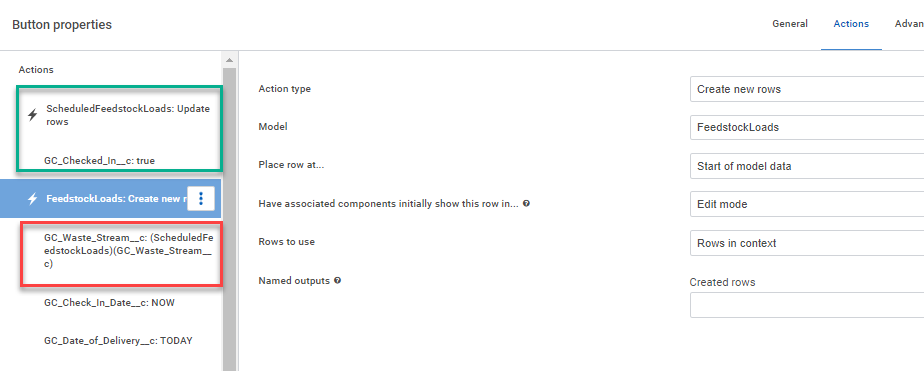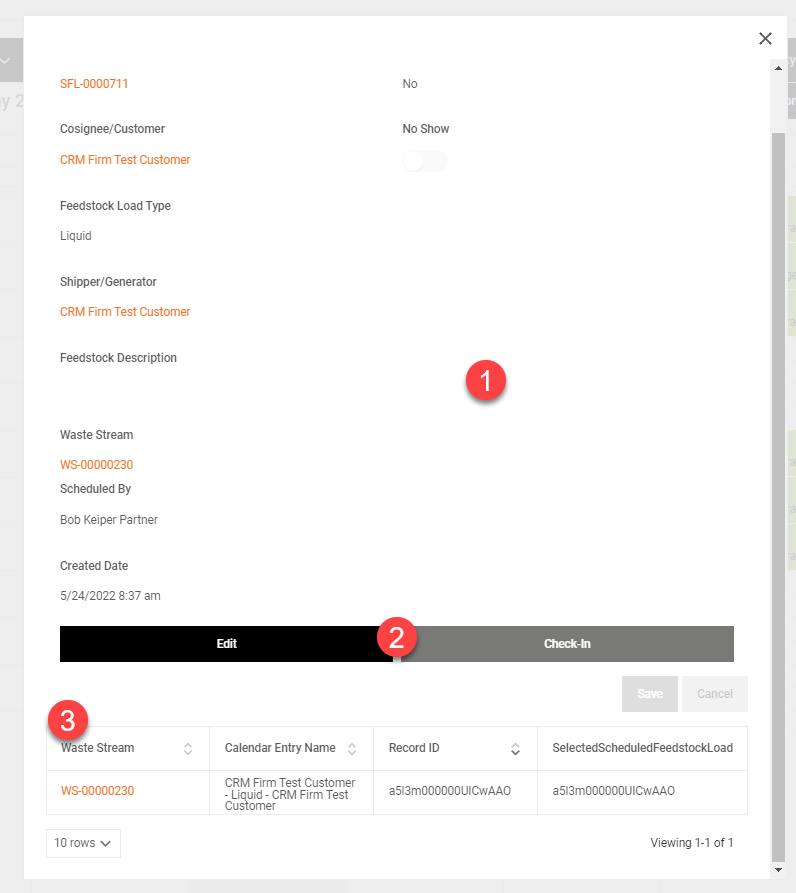Hello Skuid Community!
I have a calendar component on my Skuid Page, and I was hoping to provide the ability to create a new record based on the values of the particular record a user is interacting with in the calendar modal. However, I’m struggling to figure out how to give the page this context - it just defaults to referencing the first row of the model instead of the row being displayed in the modal.
I do have an update action on the record shown in the modal that works well and respects the context, but I lose that context when I try to reference that model for a value in the new record:
What seems strange is that my modal has three components, all of which have the same context parameters - however, the button is the only one that defaults to using the first row of the model rather than respecting the context:
Any help on how to add the context, or build another model that can reflect this record ID and be used to create the new record would be awesome!
Thanks in advance Skuid Community!