When we are created Row action in table then we want to use rendering filter that will check value of row field value.
I used as : {{{row.Indicator__r.Benchmark_Value__c}}}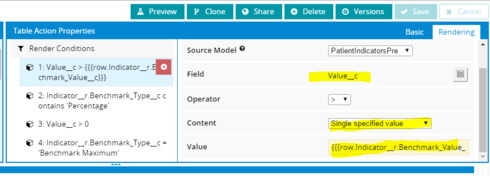
But it’s not working.
Can any one let me know how can we can use filter criteria that will check field value?
Thanks,
Rajendra
Page 1 / 1
You can fix this by using a UI-only field that has your formula logic in it. In this case create a ui-only formula field with the formula: IF({{Value__c}}>{{Indicator__r.Benchmark_Value__c}},‘True’,‘False’) Then have a render condition for Ui-Only Field = True. What’s weird is I couldn’t get this to work when the formula was a checkbox field. Does anyone know what value to return to make a checkbox yes or no? I thought it was True and False, or TRUE and FALSE, but that doesn’t work. Worked perfect when I made it text field.
Reply
Enter your E-mail address. We'll send you an e-mail with instructions to reset your password.

