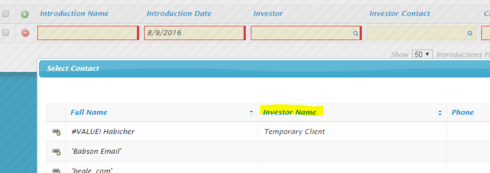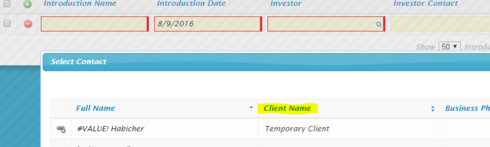Vivek~
I’m not able to reproduce what you are seeing. Do you have any custom code on the page (JS or CSS?) Do you have any conditional rendering? How is the popup being called from the page? Can you explain what you mean by trying to access it a second time?
Thanks!
Karen
Hi Karen,
This popup is standard for a reference field. In this case when you try to populate Investor Contact (Lookup-Contact) this pop up opens up to choose the contact record. As this is standard popup no conditional rendering is done.
Also, second time is when you try to update the value in the same instance. Meaning -
Step 1 - Go and click on the Investor Contact lookup & select a value or close it without selecting. Custom label provided will be shown.
Step 2 - Go and again click on the investor contact lookup. You will see different label as of custom label.
Thanks,
Vivek
Vivek~
Thanks for that clarification. I now understand and am able to reproduce what you are seeing. I will notify the developers of this issue. This post will updated when a future release addressing this bug is available.
Thanks for alerting us of this bug and helping make Skuid better!
Karen
Thanks Karen! Appreciate your help. Please keep me posted.
Hey Karen…is there an update on this? I thought that JD Bell had a work around for this. I’m running into this issue.