Anwaozo,
I think I have a way to achieve what you want. You can create another UI-Only formula field (I’ll call it amt for now) that will decide the amount to multiply by. Then, you can reference it in your sumTalkdeskTalk formula field, so that it becomes ({{sumTalkdeskTalkTimesecc}} / 60) *{{amt}}. This will allow each row to evaluate which amount to use (.02 or .03).
In your amt formula field, use a formula similar to IF ( {{CallTypeField}} == “Inbound” , 0.02 , IF( {{CallTypeField}} == “Outbound” , 0.03 , not_either_value_here ) ). Make sure to adjust what you’re checking the field against based on the values in your data, as it is case sensitive. The other possibly weird part of this approach is that you have to choose a value for call types that aren’t inbound or outbound (if those are the only two options then it doesn’t matter as much). This formula is working by nesting one IF statement inside another. The normal IF statement syntax is IF( logic_test , value_if_true , value_if_false ). In this case, the value_if_false is another IF statement.
Thanks!
Amy
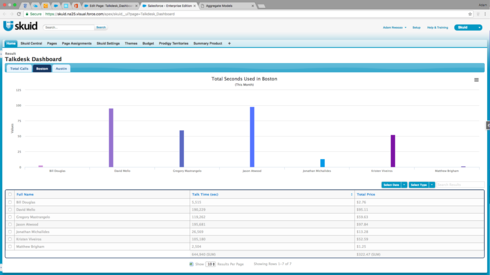 i
i
