I’m on 9.5.3 and am getting the following error:
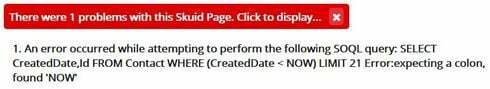
Here is the code to reproduce:
<skuidpage unsavedchangeswarning="yes" personalizationmode="server" showsidebar="true" useviewportmeta="true" showheader="true"> <models> <model id="Contact" limit="20" query="true" createrowifnonefound="false" datasource="salesforce" type="" sobject="Contact"> <fields> <field id="CreatedDate"/> </fields> <conditions> <condition type="fieldvalue" value="NOW" enclosevalueinquotes="false" field="CreatedDate" operator="lt"/> </conditions> <actions/> </model> </models> <components/> <resources> <labels/> <javascript/> <css/> </resources> <styles> <styleitem type="background" bgtype="none"/> </styles> </skuidpage>

