sorry to seem stuck on the same topic but I more “page include Uncaught TypeErrors” - in this case the included page loads fine when previewing, but once I start using it with a visual force page deployment, I get uncaught Type Errors. I’ve pasted screenshots below. I’ve triple-checked that pages are in the same module, swapped them out & back in again, but it doesn’t seem to make a difference.
The most frequent error I get is:
Uncaught TypeError: Cannot read property ‘length’ of undefined
ActivityReminder._checkScheduleUpdates
Screenshot for Preview page working ok:

Deployed page fails and renders standard salesforce header instead:
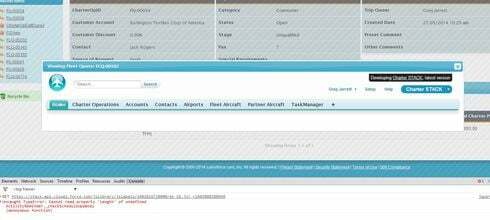
Any help is greatly appreciated. Thanks, Greg

