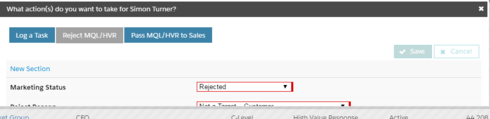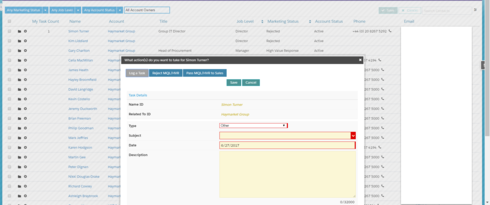Skuid Version: 10.0.1
Issue#1: A pop up cuts off the content if the frame is moved prior to the content being loaded. Not sure if this is intended behavior or a bug, but its frustrating. **First Screenshot **
Issue#2: Loading a tab and moving the pop up causes the remaining tabs to have their content cut off respective to the size of the tab you were last on. Again, not sure if this is intended behavior, but I could have sworn that a pop up used to resize based on its’ contents. It seems as though my pop ups have static heights.
Issue#3: If my memory serves me correctly, a pop up used to find the center of the page and fit the page according to that center. In 10.0.1, the pop up frame seems to launch from the middle and stretch downward. Skuid 9.3 behaves correctly and will launch from the middle and stretch both up and down to fit perfectly center on the view-able screen. **Second Screenshot **