Just updated the values available in the picklist field for a record type. My skuid page is failing to update the list of values.
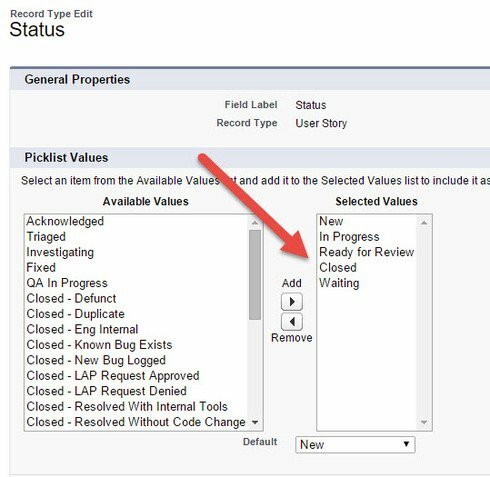
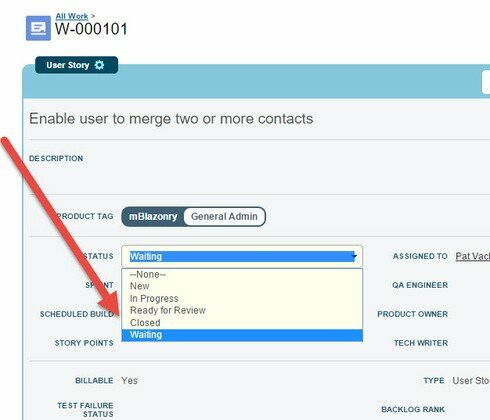

Just updated the values available in the picklist field for a record type. My skuid page is failing to update the list of values.
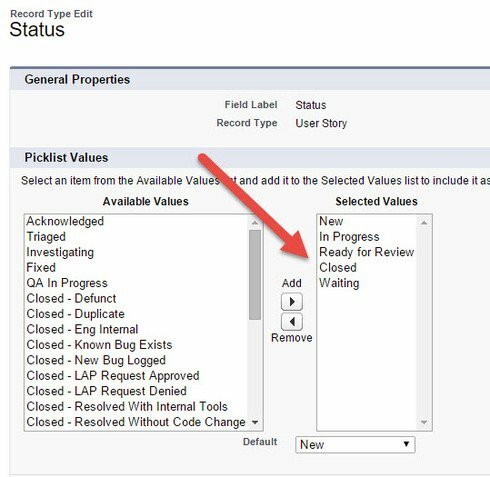
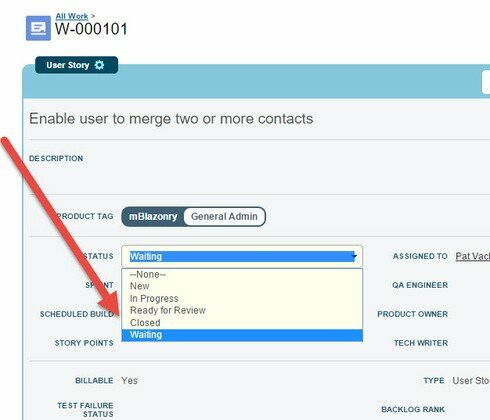

Try deleting the cookies. This happened to me a while back and deleting cookies seemed to have fixed it.
You know what’s weird?
I haven’t done anything like that and now it’s working as expected.
Skuid caches some picklist metadata in your browser’s session storage. Any save to your skuid page will delete this cache. So if you change your picklist metadata, just make any save to your page and the cache will be invalidated.
As Ben’s answer describes, Skuid caches Record-Type Dependent Picklist Entries metadata in your browser’s Session Storage - since we have to use the API to get this metadata (it’s one of the only pieces of metadata not available from Apex), we cache it to avoid chewing up your API calls. There are 2 main ways to invalidate this cache:
(1) Make any change to a Skuid Page where you need to see Record-Type Dependent Picklist Entry metadata for the object(s) whose picklist values you’ve changed - Skuid will invalidate the cache for these object(s). Other object(s) caches will not be invalidated unless you make a change to pages where those objects’ picklists are used.
(2) Restart your browser. All Session Storage values, including all of Skuid’s record-type dependent picklist entry metadata caches, are cleared out when your browser is quit / restarted.
Then shutting down my laptop did the trick. There haven’t been any saves to the page since.
Thanks guys. I was really at a loss there.
Enter your E-mail address. We'll send you an e-mail with instructions to reset your password.