I have a skuid page that is replacing our standard Account page. On this page I have a tab set that has some buttons that call additional skuid pages. I have three buttons that call different pages. Two of them work fine but I am getting an error on one. The error is: “Page UI does not exist”. I am able to call this page from the New button on the apps tab page and I have confirmed that the visual force pages are there and security is set correctly.
Here is the syntax I am using to call the page from the custom button:
/apex/UI?AccountID={{$Model.AccountData.data.0.X15_Character_ID__c}}&AccountName={{$Model.AccountData.data.0.Name}}&CalledFrom=Account&sfdc.override=1&objecttype=Inventory_Adjustment_V2__c&actiontype=New
See attached screen shot of the error.
Any thoughts or suggestions?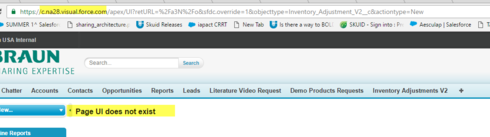
Jeff

