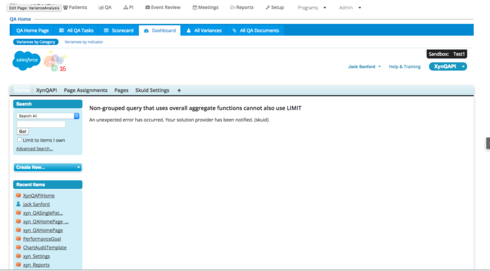We’re deploying a bunch of pages to a different sandbox for testing. Used page packs and change sets and everything seems fine, but I’m getting an issue with a custom theme (different post), and this issue with page includes. I’ve tried deleting the page include and adding it back in the page builder but it still does this. I’ve never seen this before, usually it just shows up blank if it doesn’t find the page include.
this is version 8.10, Winter 16, instance cs7, with a custom/my domain setup
other page includes are working in other places.
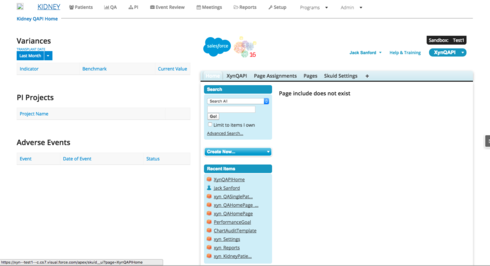
and then there’s also this - when a page include has an error, it loads the standard sidebar and header and puts the error inside there