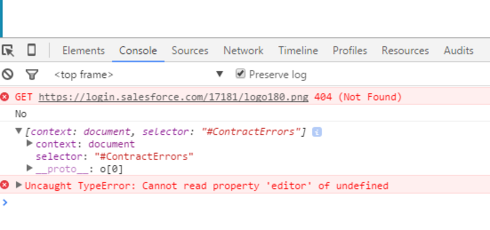I have used this paradigm many times to access a page title and display messages:
var pageTitle = $('#ContractErrors'); <br>var editor = pageTitle.data('object').editor;<br>editor.handleMessages([{message: 'Pizza is good!', severity:'ERROR'}]);
I am trying to use this code inside of a page include. When I hit the second line, in the page include, I am getting an error that ‘Cannot read property “editor” of undefined’. Obviously the pageTitle variable is missing something when it’s running in a page include. The page works perfectly when it’s running by itself. Any ideas why this would happen? I have checked that there are no naming conflicts between the pages. Any ideas?