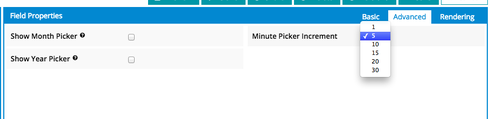I have a use case where users need to record the exact minute a vehicle arrived / departed at its destination - we are using a datetime field for this. However the default increment for the time portion of this field is 5mins.
I am using a custom field renderer to try and override the increment values, and I was hoping that by adding 1 minute to the existing time (whatever that happens to be) the UI would be forced to re-render the time picklist in 1 min increments.
But…unfortunately its only adding in the ‘01’ to the list, and the rest remains in 5 min increments - see below:
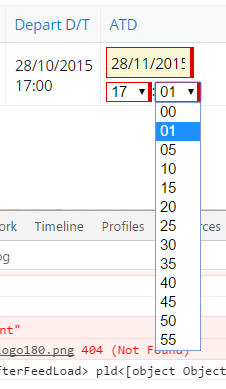
Here is the custom field renderer:
var field = argumentsu0], value = skuid.utils.decodeHTML(argumentsu1]),
$ = skuid.$;
console.log(value);
var jsDate = skuid.time.parseSFDateTime(value);
jsDate.setMinutes(jsDate.getMinutes() + 1);
value = skuid.time.getSFDateTime(jsDate);
console.log(value);
skuid.ui.fieldRenderersdfield.metadata.displaytype]yfield.mode](field,value);
Is it possible to force the time portion to be rendered in 1 minute increments? This is fairly critical functionality for us as this value ends up being merged into a document for the customer.
Thanks.