On the Skuid Doc page about outlook (https://docs.skuid.com/v9.1.0/en/data/microsoft/outlook.html#microsoft) there’s a line about creating an authentication provider that says “Client Secret: Enter your Azure AD app’s key value from the previous section.” Just above this it asks for the Application ID, which I can see in my Azure portal, but I can’t see any “Client Secret”. I do have a key that’s labelled Object ID. I tried the Object ID, but encountered an authentication issue when trying to run my Skuid Page. Did I use the wrong number for the Client Secret?
Many thank!
William,
Yep, you’ll want to use a key for the Client Secret and not the Object ID. So, under app registrations after you click on an app and get the settings pane, click on the Keys section (under API Access). Generate a new key, and then use that as the client secret.
Thank you! Very clear answer.
This is a bit of a long shot, but now when the outlook log in pop-up opens and I log in to the correct account, the window momentarily goes blank and then returns back to the log in screen. I realize this is a terrible description. But if you happen to understand what’s going on here please let me know!
Thanks again!
Hmmm. I don’t know exactly what’s going on, but I might be able to enable you to find out more information. I’m guessing your popup is from a Skuid page where you’re attempting to access data from an Outlook model? If so, try opening your browser’s developer tools, go to the Network tab, and then refresh the page. You should be able to see something that looks like this (I’m on Chrome):
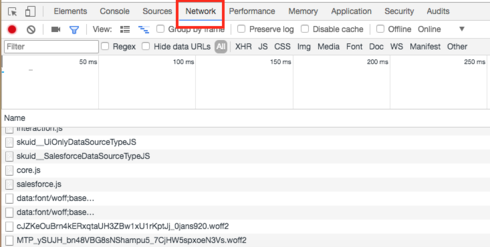
This tab will show you some of the requests being made and answered on your Skuid page. If you’re trying from somewhere else you might still be able to check the Network tab. Sometimes, you can check there for messages in red that will give you more information about why something went wrong (in your case something is going wrong with the authentication process). Would you mind posting a screenshot of the network section if you see any items in red? You can also click on an item in the list to get more detail.
Are the two login screens the exact same, and if so are they the standard login page?
One more thing you might check - that the authorize endpoint of your Outlook authentication provider is https://login.microsoftonline.com/common/oauth2/authorize?resource=https%3A%2F%2Foutlook.office.com%2F
Enter your E-mail address. We'll send you an e-mail with instructions to reset your password.

