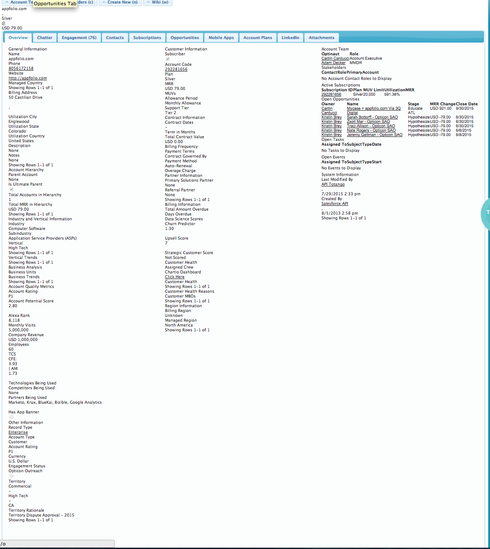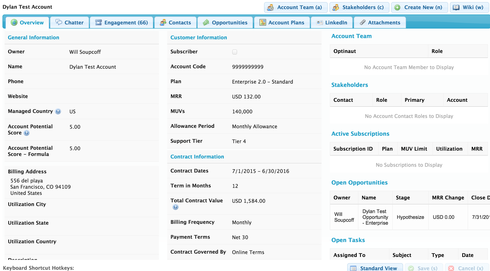I have one user (only one) that gets a Skuid view that looks something like this:
She says that when she resets her cookies, it fixes the problem. However, she said it happens approximately 3 times per week. Any ideas on why this might happen and how we can prevent it? She should be on Chrome (double checking that now - I’ll update if not).
Thanks,
Dylan