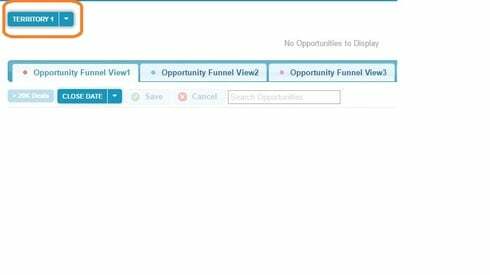Hi
I am not very familiar with snippet and spent sometime trying to replicate snippet examples in the skuid community without good success.
I have created a skuid oppty page with 3 x oppty tables within Tab Set component to show 3 x different “pre-formated” views of the funnel with limited filters in each page.
I would like to be able to use one master Filter called “Territory” sales users could select that would automatically refresh and filter the 3 x oppty Tables at the same time with the same territory information.
“Territory” is a picklist custom field on the oppty page today in SF.
Do we really need a snippet here knowing the 3 x tables are on the same oppty object ?
As we have multiple territories between North America, EMEA, APAC I would prefer a toggle filter rather than a picklist filter if this is possible.
If anyone could help …
Thanks a lot.