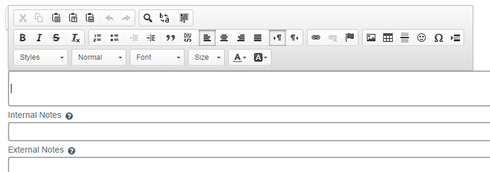Jili~
Intriguing … In order to understand what you’re experiencing, a few clarifying questions for you:
- What version of Skuid are you running?
- When did you last upgrade your Skuid version?
- What version of Chrome are the affected and unaffected users using?
- Are the users on mobile or desktop? If mobile, are they using SF1 or a web browser?
- Are there any commonalities amongst the users that are reporting the problem?
- Can you include screenshots of what you found in debugging the issue with the different versions of the rich text editor?
- When you say clearing the browser cache fixed the issue, what exactly did it fix? Disabled the validation rules? Changed the version of the rich text editor?
Thanks!
Karen
What version of Skuid are you running?
8.13
When did you last upgrade your Skuid version?
9/17/2015 10:31 AM
What version of Chrome are the affected and unaffected users using?
Version 53.0.2785.143 m (64-bit)
Are the users on mobile or desktop? If mobile, are they using SF1 or a web browser?
desktop
Are there any commonalities amongst the users that are reporting the problem?
All using Chrome.
Can you include screenshots of what you found in debugging the issue with the different versions of the rich text editor?
When you say clearing the browser cache fixed the issue, what exactly did it fix?
– User enters the data and it’s recognized by Skuid as containing data
– User then can see the page contents. **New issue just reported by users indicated that skuid page does not load in Chrome with the old editor.
Disabled the validation rules?
– we need the validation rules.
Changed the version of the rich text editor?
– how do you do that? All we can use is clearing the browser cache,
which fixes the issue.
Working editor:

I don’t have the screenshot for the old one. But that version is longer and has more controls in black and white.
Hope that helps. Thanks.
After upgrading to 8.15.15, I'm still seeing this version in Chrome:
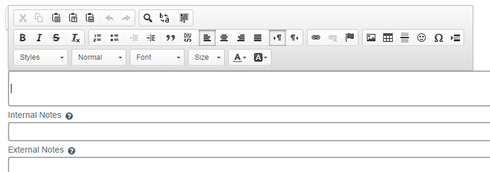
Please help. 
We are experiencing similar issues where some users are seeing the full rich text menu and some only an abbreviated version. How do we change back to the full rich text menu?