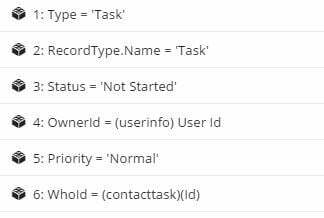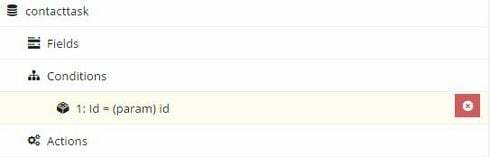Tami…would you post a screenshot of your page. I am not sure what result you are interested in. Based on your screenshots of the model conditions, it looks like you building a contact detail view rather than a table of contacts.
Having said that, you can check 2 things: 1) make sure that your contacttask model is above (comes before) the task model otherwise the contact id won’t be available to the task model condition; 2) make sure that you have included the ‘contact id’ in the contacttask model.
I am trying to create a new task off of a contact table. 
Here is the contact table and the circle button on each row is the one that opens the popup.

Here is the popup window that is to create the new task. I can get this tasked to be associated with the first contact in the row but can’t get it connected to the contact on the row that I push the button on.
I know it is the way that I have setup one of my conditions I just need some direction that will get the button to pull the information for that contact so that it can associate the task with that contact. Any suggestions would be greatly appreciated.
Thanks,
Sierra, so, I think the easiest way to do this is to change the WhoId condition on your task model so that WhoId is Single Specified value (leave it blank) and filterable default off. Then, when you launch the popup, you can use the Action Framework to also Activate & Set Value for this WhoId Condition to {{Id}} (the braces there pull in the Id of the row in context). From there you can create a new row on the Task model.
Is that helpful?
Here’s a screenshot of the way I have the actions & condition set up:
![]()
Ooh! Actually I think you don’t even have to have that condition, and just have your table row action run 2 actions:
- Create new row in the task model, and then add as many default values as you want including WhoId={{Id}}.
- Show popup.
mic drop Let me know if this works for you and what method you end up using.
update: Just tested this method out, and it works but just
make sure your Contact Model includes the Id and Name fields, to pass the Id into the task model, and display the name field for the user (you don’t have to set that part up, it’s automatic).
Wanted to thank you. Your solution worked perfectly.
You’re welcome, Sierra! Thanks for letting us know that you got it working!