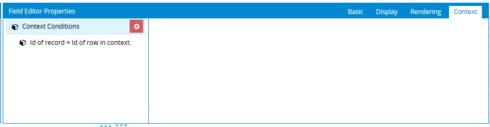Little background: I’m creating a New Task popup in my Home page that details a scheduled task. I originally set up it’s primary model “AddTask” with ‘Create default row’ unchecked and a record limit of 1.

In the Tasks table, I created a global action for Add New Task. under actions, I set ‘Create new rows in AddTask, start of the model, edit mode’, then produce a popup. In this New Task form I have a save which saves changes to AddTask, queries AddTask and the table model of OpenTasksToday and finally closes the popup.

Here’s the issue: After the popup closes and the new task appears in the table, clicking on New Task again duplicates the form to enter tasks. Even though the box for ‘create default row’ is off since I’m doing just that in the actions section.

I’ve found that removing the action for creating a new row and checking the ‘Create default’ in the model does work. I can confirm the way I originally had set it up worked a few weeks ago.