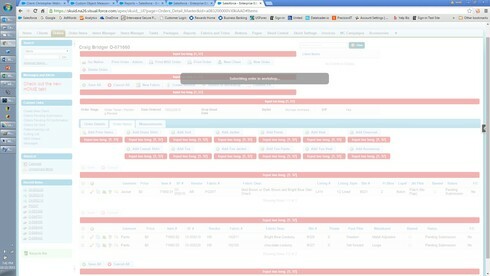I am trying to create a new page using XML from a pre-built Wizard page. When I paste the XML I am getting an error. See screen shot. Can someone please help.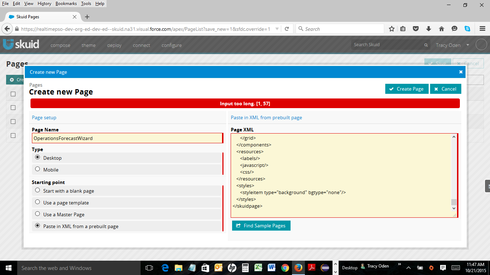
Question
New Page XML Error: input too long (1, 57): Can't create new page from prebuilt page
 +4
+4Enter your E-mail address. We'll send you an e-mail with instructions to reset your password.