I am trying to include a link to the new case form on a skuid page. I have tried adding the link as a template component or as a button in the page title component (preferred method). This page is being used in the Service Cloud console and I can’t figure out how to get these links to open in a new console tab instead of in the current window or a new browser tab.
The links in the tables on this page open in a new console tab just fine, but these custom links I’m adding will not.
Any advice?
Thanks,
Adam
Here is how we have this set up in our console org.
- There is a a “New Object” button with this URL code: /{{Model.KeyPrefix}}/e (this will open the “new record” page for the model in context)
- A VF page has the code below. (It is for new Leads, but you should be able to repurpose for Cases. )
<apex:page standardController="Lead" title="New {!$ObjectType.Lead.label}" readonly="true" tabStyle="Lead" extensions="skuid.Redirects" action="{!IF(canUseSkuid,'',redirect)}"
sidebar="false" showHeader="true" docType="html-5.0">
<skuid:page objectType="Lead" actionType="New"/>
</apex:page>
- A page assignment record is calls the New Record Skuid page for the new action on that particular object.
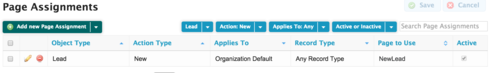
- The New Action on the object’s “buttons and links” definition is set to call the VF page you created in step 2.
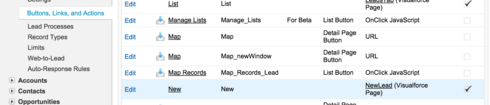
When set up this way, clicking on the new lead button on the lead list opens the New Lead Skuid page in a second console tab.
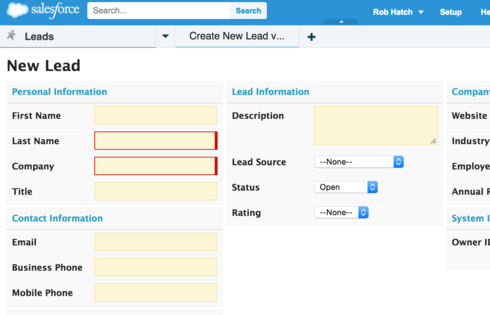
For more about console set up - check out this tutorial.
Is there a way to do this without overriding the ‘New’ action for Cases? Really just looking for a way to make custom links on Skuid pages open in a new console tab rather than a new window or browser tab.
The links/records in the skuid tables load in a console tab fine, but custom links do not.
I have not tried this, but it looks like salesforce provides a javascript method to open a link in a new console subtab. See this blog post for more information:
https://www.salesforce.com/blog/2013/05/the-service-cloud-console-working-with-buttons-and-links.htm…
This javascript would be implemented in Skuid by using a button that ran a snippet. You can find plenty of examples of snippets here on the community, and here are a few links from our tutorials and API documentation:
http://help.skuidify.com/m/components/l/102557-page-title-actions
http://help.skuidify.com/s/tutorials/m/11720/l/129501-skuid-snippet
Good luck!
Enter your E-mail address. We'll send you an e-mail with instructions to reset your password.

