Check below link of screen shot.
https://drive.google.com/file/d/0BzwLYE5K_ApZdno1SkhuaVZVM2s/view?usp=sharing
We are facing issue in autocomplete.
When we are clicking on search icon in auto complete it will popup one page.
When we clicking on the any item on that grid it is redirected to different page.
Can we change that link to just name?
or Can we remove that link from popup?
or On click of it should select that record not redirect to other page.
There is a limitation in Skuid, and a few workarounds.
Limitation: By default, we show the name field in the autocomplete and use the default renderer - which is a link. There is no way to change this.
Workaround: You can control which field shows in the autocomplete popup. You can remove the name field and replace it with any other fields on your related object.
You can also make a formula field that shows the text of the name field and include that in the autocomplete popup. Since it is a formula field, it will not be a link.
Send me step how can I add other field.
Look in the Search property of the reference field. Add the fields to “Search Fields” section.
Note: This will not work if you are using SOSL search for your popup. 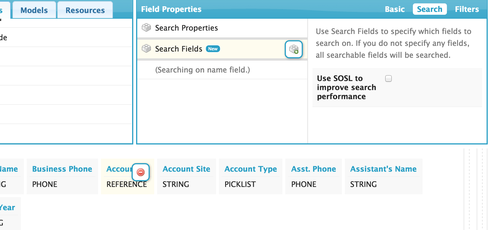
Ok Thanks.
Enter your E-mail address. We'll send you an e-mail with instructions to reset your password.

