Hi,
I need input on how to start with for the pop-up screen attached here.
I need to show a pop-up on a button click from an account detail page as shown in snapshot
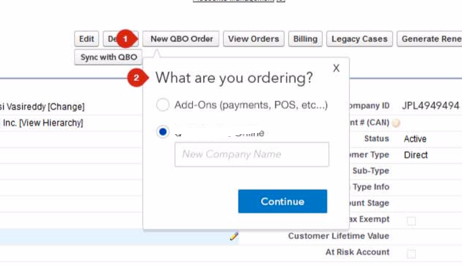
instead of showing any other page as pop-up, would like to create this purely in javascript/jQuery.
Thanks in advance!

