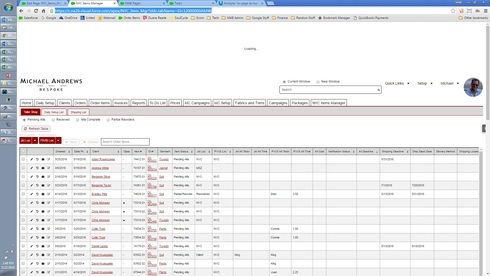I came across this really odd problem where I have two “nx-page sk-loading” containers. The “real” one (the one which has content and is supposed to render) goes away and renders just fine (#2 in the image below). But the first one (#1 in the image below) always states “Loading…”.

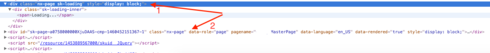
This happened after I added a model which points to a model-service with an external REST API endpoint. When I remove the model from the page, everything is loading fine (only one “Loading…”) but when I add it again, the above described happens. The oddest thing: All the data from the API gets loaded and everything else as well, there is just a duplicate “Loading…”.
The REST API endpoint is an SSL encrypted URL and is added to the “Remote Site Settings” in SalesForce (enabled and disabled the “Disable Protocol Security” option, but that didn’t change anything). I also tried multiple endpoints (completely different APIs) which also didn’t change anything.
We already have some Google-API’s included in our pages, with which we have no issue with.
Writing some CSS to avoid this issue is not an option for me (we have multiple page includes on the page).