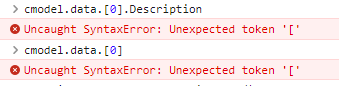I am trying to get a field value using javascript but data.0 is giving error.
Please suggest if the 0 is causing Uncaught SyntaxError: Unexpected number.
cmodel = skuid.runtime.getPage('RSS_Support_Mainpage__v2').model.getModel('DialPad')
//Ye {_parentPageId: 'sk-2n8w-14', dataSourceName: 'salesforce', dataSource: E, processOnClient: true, id: 'DialPad', …}
cmodel.data.length
//1
cmodel.data.0.Description
//VM6472:1 Uncaught SyntaxError: Unexpected number