How can open the following in a modal?
https://dorothy.lightning.force.com/lightning/r/ContentDocument/069PH00000Kyw0pYAB/view
This is how you return ContentDocument items.
Model 1 is the record that the Content Document items are attached to.
Model 2 is on the Salesforce object ContentDocumentLink.
Add a condition to it that looks like this:
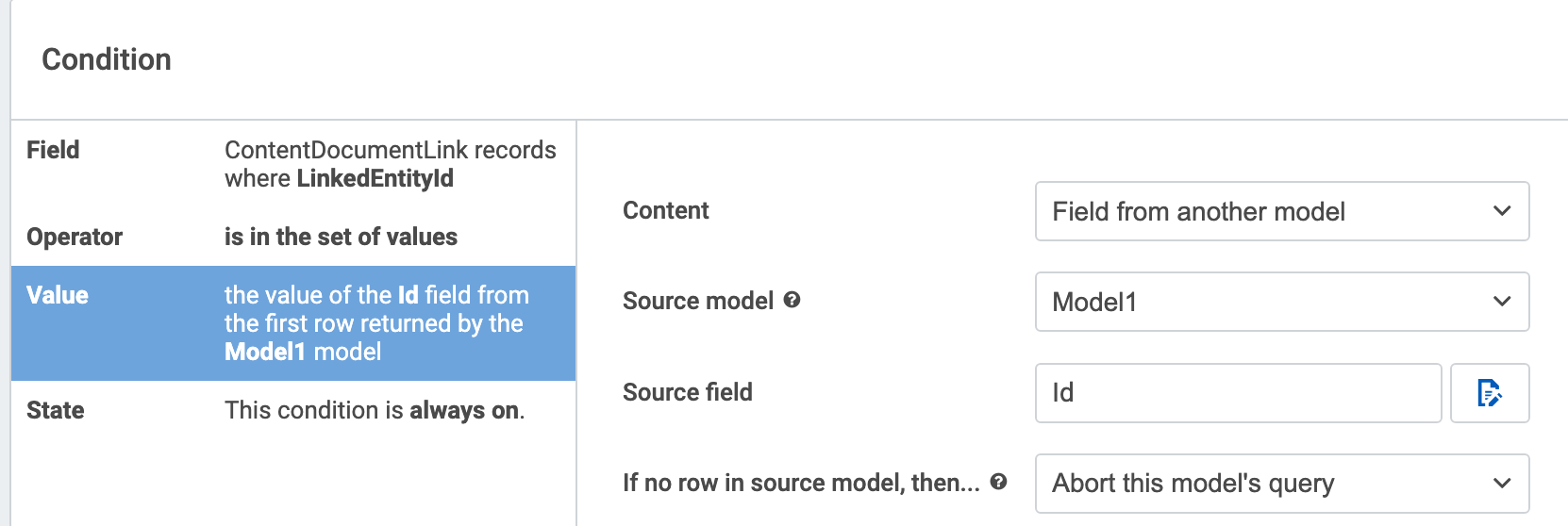
*Make sure the Operator is set to In, you will not get that option to show in the picklist until you select “Field from another model” in the Value section.
*Make sure you set the “If no row in source model, then...” to “Abort this model’s query”. If you don’t, then the model will throw an error on page load if the record does not have any Content Document items attached to it.
Then for the fields in Model 2, click the Content Document reference field
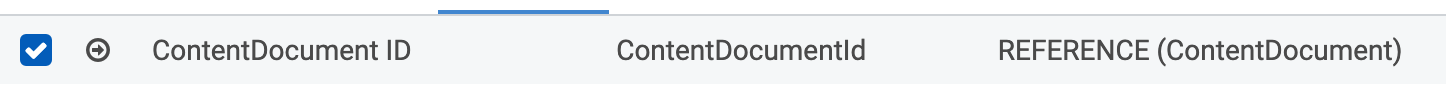
Then click the little arrow next to the checkmark and go through the reference field to Content Docuemnt.
From there you can add the additional fields you need to display, like Title, FileType, etc.
Now you can add a table or deck component to your page on Model2 that will show all the Content Document fields you wish to display.
Let me know if you need further clarification or more info for your use case.
Hi
Did the response help answer your question?
Reply
Enter your E-mail address. We'll send you an e-mail with instructions to reset your password.

