Just making sure I’m not missing something. I don’t see a place to include model actions for mobile page models.
You’re missing something. Not sure it’s Skuid related though. 
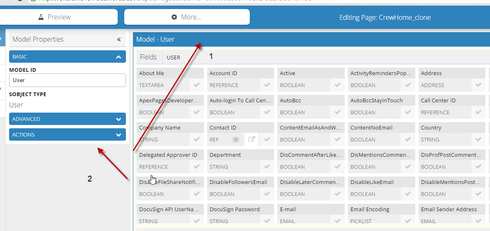
This is all I see under actions: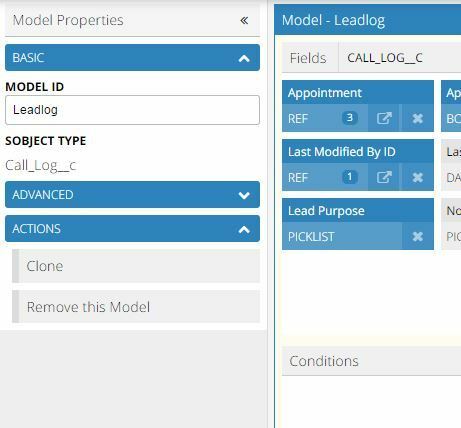
Clone or Remove.
When I click clone, I get a new blank model.
I’m looking for something like this: 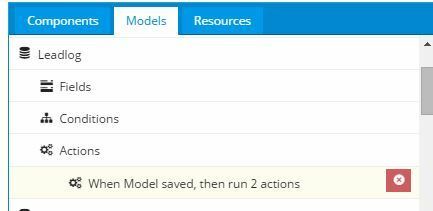
Oh! Yeah! nvm. Not in the page builder.
Actually Jim is right, the “Actions” Pat is referring to are “Clone” and “Remove” — but the Model Actions Jim is referring to are very different.
You cannot add Model Actions to Models through the Mobile Composer, at this point. However, there’s 2 workarounds:
1. The Deck component in Mobile has the concept of “After Save Actions” — so if the Actions you’re looking to run need to be run whenever a Model is saved, you might be able to use Deck’s after-save actions to achieve this.
2. You can create your Model Actions on a similar Model in the Desktop Page Composer, and then copy the XML for the Model Actions from your desktop page to your mobile page. Definitely not ideal, but functionally it should work.
Enter your E-mail address. We'll send you an e-mail with instructions to reset your password.

