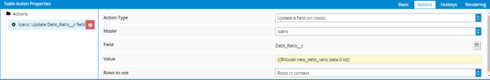Hello Dave,
I have tried to reproduce this issue and have been unsuccessful so far. I am not sure I am following the desired result versus the outcomes that you are encountering.
When using mass actions, the “Rows in Context” option will only update the rows which have been selected with the checkboxes on the left side. The “All Rows in Model” option will update all rows in that model, without regard to the selection of the checkboxes on the left side.
https://docs.skuid.com/latest/v1/en/skuid/action-framework/#mass-actions
If you have any more details or can elaborate anymore I would be happy to continue looking at this. Some information regarding the version of Skuid you are running and comparison of the setup between other areas of the page where this logic works would be very helpful.
Thank you!
Hi Clark and thank you for your assistance.
The desired result is simply mass update a lookup field with a field from another record on rows selected
I have 3 such tables on the same skuid page (for 3 different object) and 2 of them work flawlessly.
Meaning i select the rows i want to update, and click on mass action button and Save all all works
For this table when i do the same , only the first row gets updated
We have not updated our skuid version for a while, but this basic kind of actions has always worked. Our current version in production is: 10.0.23
As they are custom objects, it’s hard to share the xml
But i’m willing to log access to our production salesforce if possible for you to see the issue directly?
Let me know
Thx
Dave,
I think I understand the issue better now. I have attempted to reproduce again on my end with no success, yet.
Have you tried deleting and rebuilding the mass action yet? I know there were some XML changes on some of the older versions of Skuid, don’t know if the XML is mis-formatted on that table mass action for some reason.
I will keep working on reproducing as time permits. But the first thing I would suggest is to delete the mass action, save, and then rebuild the mass action and see if that fixes the issue.
Thanks!
Hi Clark,
Yes i did try to delete and rebuild the mass action as well tried different values in the field to update…
And same issue
No way you can look at it directly in my org if i grant you access?
Let me know
Thx
Dave,
Before we go down the route of gaining support access to your Org.
Would it be possible for you to reproduce this on another page suing standard objects and fields (or possibly the “pages” object) and share that XML with us to investigate?
If we are unable to reproduce it this way, we can look at getting support access to a sandbox environment to investigate further, but we would like to try this first.
In order to make sure that you benefit from all product fixes and enhancements I would highly suggest upgrading to the most recent version of Skuid.
It’s available from the Skuid Releases page at https://www.skuid.com/releases/salesforce/. As a reminder, Salesforce does not allow reverting back to prior versions of managed packages. Skuid always recommends installing new versions in a non-business critical sandbox environment to test all mission critical functionality before installing into a production environment. We also recommend that you update out of date themes after you upgraded.
Thanks!