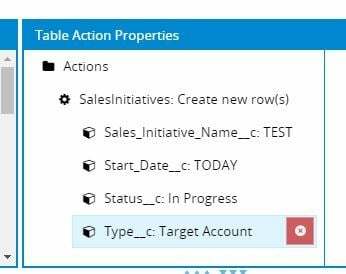I am trying to use a Mass Action on an Account list to create new records on a custom object called Sales Initiatives (related object to Account). I am using rows in context because I want a new Sales Initiative record created for each account selected.
When I select my rows and hit this mass action button, nothing happens. No row is created.